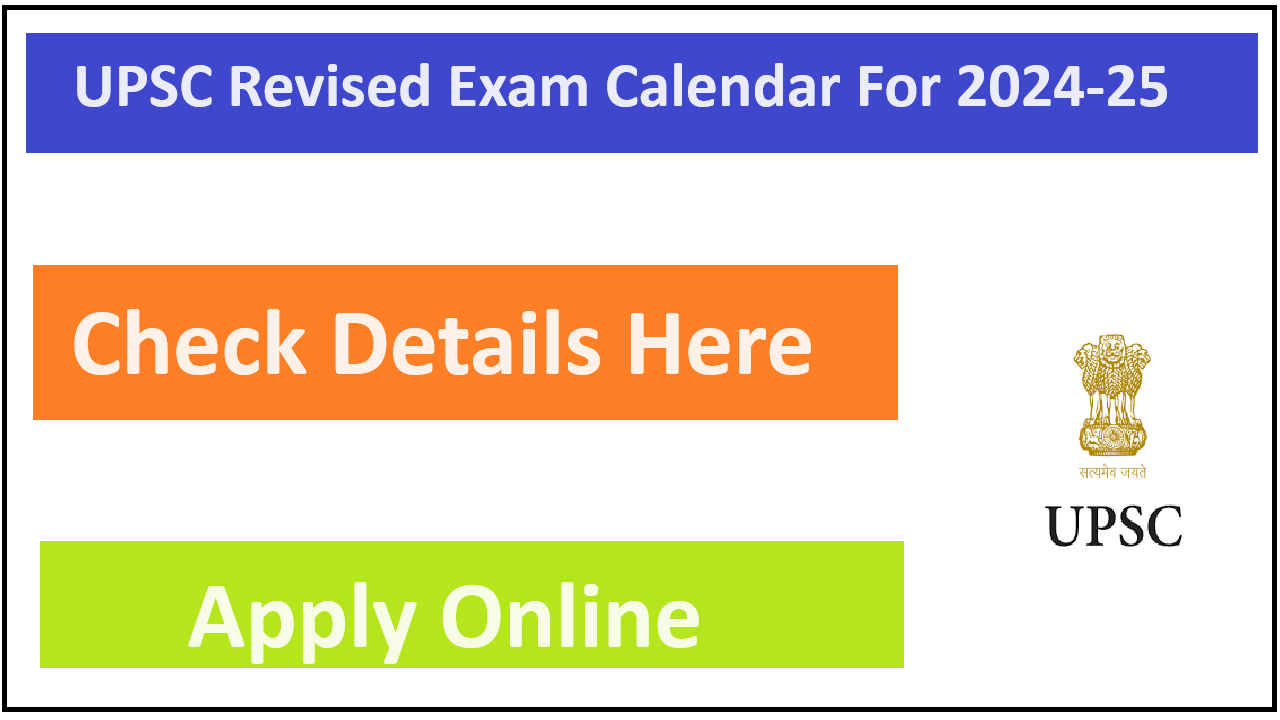SSC MTS Admit Card 2024: Application Status and Download Links
SSC MTS Admit Card 2024: Application Status and Download Links

SSC MTS Admit Card 2024: Check Application Status and other information below in this article.
The Staff Selection Commission (SSC) will hold the Multi-Tasking Staff (MTS) and CBIC Havaldar CBT Exam from September 30 to November 14, 2024. Candidates can check their application status and download the SSC MTS Admit Card 2024 from the regional SSC websites. The admit cards will be available 3-4 days before the exam.
Overview of SSC MTS Admit Card 2024
- Organization: Staff Selection Commission (SSC)
- Post Names: MTS and CBIC & CBN Havaldar
- Total Vacancies: 9,583
- Exam Dates: September 30 to November 14, 2024
- Category: SSC MTS Application Status 2024
- Official Website: ssc.nic.in
- Important Dates
- Application Period: June 27 to August 3, 2024
- Correction Window: August 16 to 17, 2024
- Admit Card Release: 4-5 days before the exam
- Exam Dates: September 30 to November 14, 2024
Vacancies and Eligibility
- Age Limit: Candidates must be between 18-25 years or 18-27 years, depending on the post. The important date for age calculation is August 1, 2024.
- Total Vacancies:
- MTS: 6,144
- Havaldar: 3,439
- Qualification: Candidates must have completed 10th grade.
Selection Process
The selection process for the SSC MTS includes:
- Computer-Based Test (CBT)
- Physical Test (PET and PMT) for Havaldar posts only
- Document Verification
- Medical Examination
Exam Pattern
The SSC MTS 2024 exam will be conducted in CBT mode in various shifts from September 30 to November 14, 2024. Details about the exam pattern will be provided in the official notification.

- How to Download the SSC MTS Admit Card 2024
- Follow these steps to download your admit card for your upcoming Exam for MTS 2024.
- Check Application Status: First, verify if your application is accepted or rejected.
- View Exam Details: You can check your exam date, shift, and city along with your application status.
- Visit Regional SSC Website: Go to the website of the SSC region you applied to.
- Find the Admit Card Link: Click on the link for the SSC MTS 2024 Application Status/Admit Card.
- Log In: Enter your Registration Number and Password.
- Download the Admit Card: Save and print your SSC MTS Admit Card.
SSC MTS 2024 Admit Card Link
The direct link to all the regional websites of SSC is given here. Use these links to check the SSC MTS 2024 Application Status and Download the Admit Card for upcoming Exam.
| Admit Card | Region | Status / Download Admit Card |
|---|---|---|
| NR | ||
| NER | Status | |
| NWR | Status | |
| CR | Status | |
| SR | Status Date City | |
| WR | Status | |
| ER | Status | |
| MPR | Status | |
| KKR | Status |
Some important Link useful for You
SSC Official Website Click Here for SSC
SSC MTS 2024 Exam Date Notice Click Here for Exam Date
Notification PDF Click Here for Notification
SSC MTS Vacancy Increase Notice Click Here for Vacancy Increase