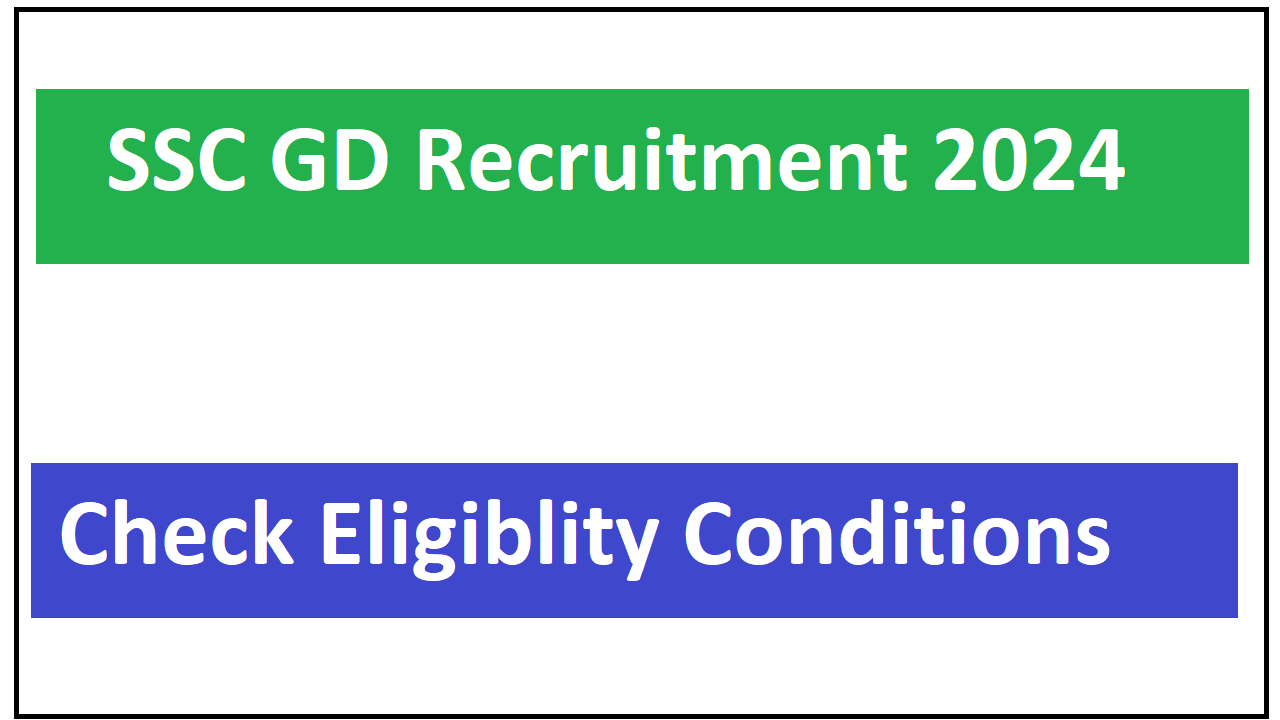“Quick Ways to Verify Vehicle Owner Details Using Registration Number in Delhi “
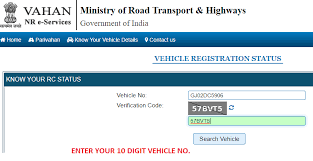
If you are looking to verify Vehicle ownership details using Registration number then it is right article for you.
f you need to find information about a vehicle’s owner in Delhi, you can easily check it using the vehicle’s registration number. This is helpful when buying a used vehicle, avoiding scams, or handling insurance claims. Here’s how you can do it step-by-step.
Here you tell you easiest way to check ownership details using Mobile App and Website.
Why Check Vehicle Owner Details? Reasons
There are several reason to check ownership details . Some of are here below.
- Buying a Used Vehicle: It’s essential to verify the owner’s details to ensure the vehicle is not stolen and the seller is the rightful owner.
- Avoiding Fraud: Checking details protects you from scams involving stolen vehicles.
- Insurance Claims: Accurate owner information can help during insurance claims in case of an accident.
- Legal Matters: It can be crucial for resolving disputes related to vehicle ownership.
There are different Method to Check Ownership Details of Any Vehicle . You can choose dimpliest way you like.
1. Online Method via the Vahan Portal
The simplest way to check vehicle details is through the Vahan website, managed by the Ministry of Road Transport and Highways (MoRTH). Here’s how:
- Step 1: Visit the Vahan Parivahan website.
- Step 2: Click on “Vehicle Registration” or “Know Your Vehicle Details.”
- Step 3: Enter the vehicle registration number.
- Step 4: Fill in the captcha code for verification.
- Step 5: Click the “Search” button.
- Step 6: You will see details such as the owner’s name and registration date.
2nd Method to Check Vehicles Ownership By SMS
You can still check vehicle details via SMS even without internet access. This method is simple and can be done from any mobile phone. Here are the steps to check vehicle owner details in Delhi:
- Open your messaging app and type VAHAN <space> <vehicle registration number>, which is displayed on the vehicle’s number plate. Example: VAHAN KA01AB1234.
- Send the SMS to the number 7738299899.
- You’ll receive a reply with the vehicle’s ownership details, including the owner’s name and the registration date. This method is convenient when you have the number plate but not immediate access to the internet.
3rd Method to Check Vehicle Ownership By Apps Andriod or IOS
Using Mobile Apps
You can also use mobile apps like the Vahan app to check ownership details. Here’s how:
- Step 1: Download the Vahan app from the Google Play Store or Apple App Store.
- Step 2: Open the app and go to the “Know Your Vehicle Details” section.
- Step 3: Enter the vehicle registration number.
- Step 4: Submit the details to view the owner’s information.
4th Method to Check Vehicle Ownership by RTO Office
If you prefer a more traditional method, you can visit your local Regional Transport Office (RTO). Here’s what to do:
- Step 1: Find your nearest RTO office in Delhi.
- Step 2: Visit during working hours.
- Step 3: Request the vehicle information by providing the registration number.
- Step 4: Fill out any necessary forms and pay a small fee if required.
- Step 5: Wait for the officials to provide the details.